

Wooting UwU Quickstart
Hey! Nice to meet you
This guide will help you get started with that cute UwU on your desk. Make sure to read the text and not skip too many things. You'll be thankful you did afterwards.
Glory is only as sweet as the people that are there to witness it. Share your experience, enjoyment, and learn from each other with community members that also received their Wooting UwU on Discord. And don’t shy away to tweet us a sweet picture at @wootingkb.
What's inside the box

- 1x Wooting UwU
- 3x Additional Lekker L60 switches
- 1x USBA to USBC cable
- 2x Spare PH1 screws
- 4x Random Collectable keycaps
- 1x Postcard

- 1x Wooting UwU RGB
- 3x Additional Lekker L60 switches
- 1x Postcard
- 1x USBA to USBC cable
- 2x Spare PH1 screws
- 4x Random Collectable keycaps
- 1x Travel case

- 1x Wooting UwU RGB stealth
- 3x Additional Lekker L60 switches
- 1x Postcard
- 1x USBA to USBC cable
- 2x Spare PH1 screws
- 4x Random Collectable keycaps
- 1x Travel case
Important - Remove film
Please peel the protective film from the silicone bottom before you start using your UwU. Unless you want it to skate on your desk.

1. Flip
Flip your Wooting UwU around.

2. Grab
Grab the corner of the film and pinch.

3. Pull
Enjoy your satisfying peel.
Wootility beta
The Wootility links below are for the beta version of the Wootility. Currently, this is the only version of the Wootility that is compatible with the Wooting UwU. Starting from the 10th of October, your device will be compatible with the stable version of the Wootility.
Compatible with Chrome OS and Chromium based browsers like: Chrome, Edge, Opera and Arc
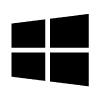
Default profile
This is your main layer mapped with the default hotkeys used in osu!. If you have customized the osu! default hotkeys, you need to adjust them in the Wootility remap.
Rapid trigger is turned on by default with a 0.3mm sensitivity, and 0.4mm actuation point.
The Esc, Space, and Fn1 keys are digital buttons that do not have any analog-related features.
You can adjust all the settings in the Wootility.

Each profile can have multiple layers. You can access your first layer by holding down the Fn1. In this layer, all your key binds are different.
Tip: You can change the Fn1 key to a toggle using the advanced keys.
The Fn1 layer is made easy to quickly select beat maps with the arrow up, down, and enter key.
With the digital buttons, Enable/disable chat in osu!. In addition, while holding Fn1, you can start to hold Fn2 to access layer Function layer 2.
Tip: if you have an UwU RGB, your RGB colours will change based on the layer you are in.

Your Wooting UwU has 4 different profiles. By default, all profiles have the same key binds and settings.
If you have a UwU with RGB then each profile will have different RGB effects and settings.
You can jump to the other profiles holding Fn1, then hold Fn2 without releasing Fn1, and then press one of the 3 keys or swap between the last selected Analog profile (A1-3) and Digital profile (default) using Mode.
For example:
Press and hold Fn1, then press and hold without releasing Fn1 the Fn2 key, finally press A1 to jump to analog profile 1.

In Wootility you can remap all the keys, buttons, and layers to whatever suits you.
You can also use it as a media player or macro pad to change or control productivity settings on your computer.
Such as, brightness, volume, workspaces, or trigger a completely automated macro using Wootomation.
Make sure to share your creative use cases with us to social@wooting.io.

Need help?
You don't need to figure out the world by yourself.
You can get help within the Wooting community on Discord or help others. Otherwise, you can always reach out to us directly. Happy to help.

